Pixhawk Flight Controller
A Drone is an Unmanned Aerial Vehicle or UAV that utilizes aerodynamic forces to generate lift for a robot. A drone can also be described as a flying robot that can be controlled from its onboard computer. Drones are unmanned, meaning they do not carry a human operator but are instead designed to carry various types of cargo.
In 1935, the word "drone" was derived from the sound produced by a humming bee while it is flying. Drones were initially used only for military applications, but they are now being used in various applications such as land surveying, agriculture, search and rescue, disaster assessment, and many others.
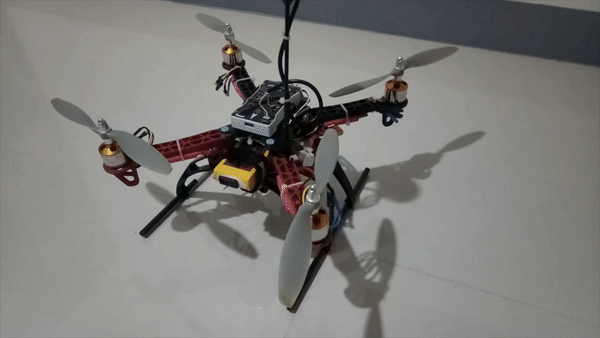
Lesson 01
Introduction to UAVs
There are many different designs for a drone depending on the arrangement of its frame and propellers. The quadcopter is the most popular among drones today; it is simple and requires only a few components.
Lesson 02
Pixhawk Flight Controller
The onboard computer we will use for our project is the Pixhawk Flight Controller. Pixhawk is an affordable and user-friendly flight controller. It can be connected to Mission Planner software for various drone settings, flight modes, and missions.
For more detailed information about Pixhawk and the Mission Planner software, please visit the Ardupilot website.
Lesson 03
LiPo Batteries
Now, let's discuss the power source we will use, which is the Lithium Polymer or LiPo battery. It's important that we understand the specifications of these types of batteries, how to use them correctly, and how to take care of them. In applications like drones, it's advantageous to use LiPo batteries because they are lighter compared to other battery types, have high capacity, and can supply a high current as needed by the drone.
Lesson 04
Brushless DC Motors
One of the first steps in building a drone is the selection of Brushless DC motors or BLDC. In its physical appearance, what's noticeable are the three wires coming from BLDC motors because they fall into the category of three-phase motors. One of the biggest advantages of Brushless DC motors is their lack of carbon brushes, which increases their efficiency.
Lesson 05
Pixhawk Flight Controller
The onboard computer we will use for our project is the Pixhawk Flight Controller. Pixhawk is an affordable and user-friendly flight controller. It can be connected to Mission Planner software for various drone settings, flight modes, and missions.
For more detailed information about Pixhawk and the Mission Planner software, please visit the Ardupilot website.
Lesson 06
LiPo Batteries
Now, let's discuss the power source we will use, which is the Lithium Polymer or LiPo battery. It's important that we understand the specifications of these types of batteries, how to use them correctly, and how to take care of them. In applications like drones, it's advantageous to use LiPo batteries because they are lighter compared to other battery types, have high capacity, and can supply a high current as needed by the drone.
Lesson 08
Brushless DC Motors
One of the first steps in building a drone is the selection of Brushless DC motors or BLDC. In its physical appearance, what's noticeable are the three wires coming from BLDC motors because they fall into the category of three-phase motors. One of the biggest advantages of Brushless DC motors is their lack of carbon brushes, which increases their efficiency.
Lesson 07
Charging LiPo Batteries
Charging a LiPo battery requires care to ensure safety and performance. Start by inspecting the battery for damage, then connect it to a compatible LiPo charger, ensuring proper polarity. Set the correct battery type, cell count, and charging current. For unused batteries, store them at a storage capacity level (30%–40%) to maintain their lifespan.
Lesson 09
Drone Propellers
To make the drone fly, the propellers need to generate enough thrust force, or upward force, to create lift greater than the drone's weight and the drag from air resistance. A fluid flow modeling software illustrates the air resistance or drag when the drone is flying upwards. Notice the high pressure underneath the propellers pushing the drone upwards. This happens because of the aerofoil profile of the propellers that slices through the air as they rotate.
Lesson 10
Drone Axes
Now, let's talk about the various movements of a drone along its axis of translation and rotation. A drone is free to move and rotate in three axes in the airspace. First, it's important to understand the drone's heading or its front portion. The front part of the drone aligns with the positive x-axis. The rotation of the drone along the x-axis is called roll. Pitch, on the other hand, refers to its rotation along the Y-axis. And Yaw is the rotation along the Z-axis.
Lesson 11
Drone Frame Architecture
Let's now discuss the process of building a drone, how to calibrate it, and program it to prepare for its first flight.
Lesson 12
Drone Actual Assembly
In our discussion, we will now delve into the actual assembly of the drone. Assembling a drone is a pivotal step in the process of bringing it to life. This phase involves carefully piecing together all the components that will enable the drone to take flight.
Lesson 13
Flight Controller Calibration
Proper calibration is essential to ensure the accurate and reliable performance of your Pixhawk flight controller. This process involves setting up the sensors, including the accelerometer, compass, and radio control. Follow the step-by-step guide to achieve optimal flight stability and performance for your drone.
